Since this month’s theme is Organization I thought I would share some of the digital devices that we use in our homeschool which is one way we stay organized. First, I should probably share what types of digital resources we use and where we got them, and then proceed to share some free resources we use on each. If you are looking for free apps that we use for homeschool I wrote a post about that called- Must Have Free Apps for Homeschooling.

We currently use audiobooks, ebooks, and videos in our homeschool. We use both free and borrowed resources as well as CD’s that we own like The Chronicles of Narnia that we earned from My Reader Rewards. (You can earn 50 pts. Per month just for sharing your link on social media!)

We use tablets, mp3 players, old cell phones and our van’s cd player to listen to audiobooks. Since we have many different devices we use what programs and apps they are compatible with. While the idea of having so many “devices” might make your head spin or drive you crazy, I love it! I can easily upload an app or download an ebook to use while “off wifi” so kids can stay on task more easily. The older the device the more limited apps and junk games it will have to offer.
Using Old Phones for Homeschool
You see our oldest phones, LG Neon, (3 phones ago) have very limited internet and app access which makes them perfect for listening to audiobooks and not allow too much internet time. The downside of these phones is their headphone jack which takes a specialized headset which we no longer own. So these only allow audio via a speaker. We mainly use them with an micro SD card which means mom controls what audio is available.
We use our Motorola Defy XT phones which we got when we first switched to Republic Wireless which allows both Librivox app and Kindle Reading app. We can also add audio that we download via the micro SD card. These phones allows for regular headset or to be plugged into our speaker in the kitchen. This is a great way to listen to a book as a family during meal or chore times.
I have revived my old ipod nano which I bought for myself for Christmas two kids ago! I love listening to podcasts to inspire my heart as a wife, mother and business woman. I listen to Read Aloud Revival, Your Morning Basket, Wild + Free, Homeschool Snapshots as well as many classic literature books.

Princess is helping Lil’ Red play a game on her tablet while he is wearing CozyPhones Kids Character Headband Headphones. These super soft headphones stay nicely on little heads and keep the volume at a nice level for children to enjoy their games or audiobooks!
Tablets in our Homeschool
We mostly use both Nextbook tablets and Kindle Fire 7 to view ebooks since a tiny cell phone screen would NOT be ideal. We use programs like OverDrive, Hoopla, Librivox or Kindle Reading App. We also can use tablets with a speaker for audiobooks to listen as a family or while in the car.

Each child in our family has a digital device or two to use as well as headphones or earbuds. The headphones or earbuds help save our sanity and cause less irritation when one of our teens is listening to a video for History or Science that’s not appropriate for the younger boys.

The Lion, The Witch and the Wardrobe Unit Study
Nature Study Resources (both digital & printables)
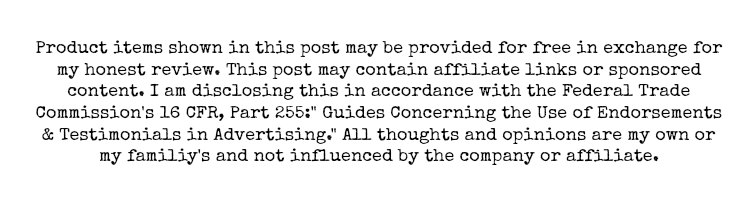


Leave a Reply